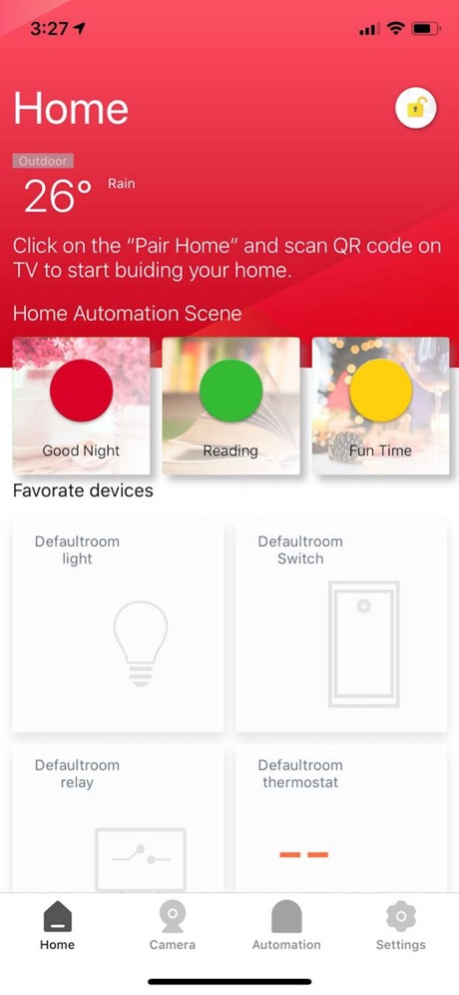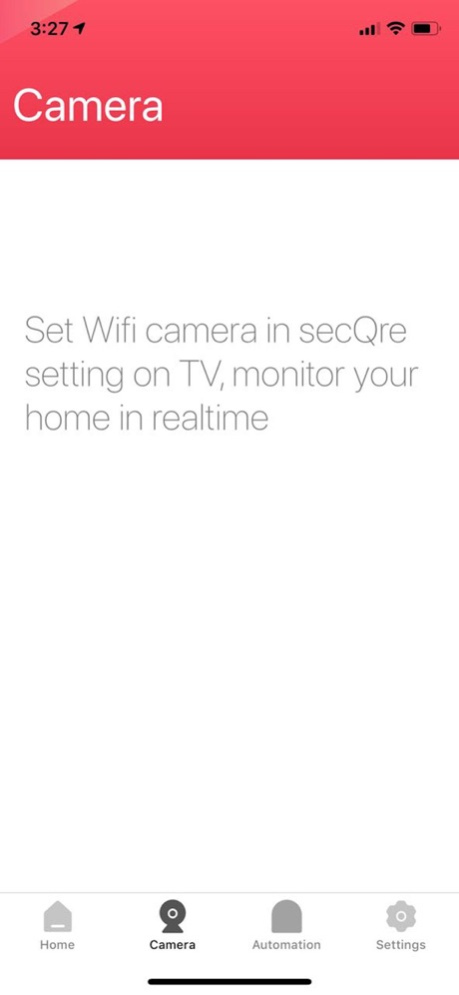secQre 4.3.8
Continue to app
Free Version
Publisher Description
Smart home offers a simple and easy-to-use way to allow you to monitor your home from anywhere at any time via a mobile phone which connected with the smart gateway to control all smart devices through compatible group working to bring ease, safe, comfort and convenience for your home.
Smart Home APP is capable of controlling a wide range of wireless smart devices, which include door sensor, PIR motion detector, water leakage detector, smoke detector, temperature and humidity detector, flammable gas detector, alarm, smart plug, smart light, urgency remote control and smart switch, etc.
The core controlling of Smart Home can remotely control all smart devices sprinkled around home and get access to their real-time status.
Customize modes and scenes according to your actual needs: ARM (AWAY), ARM (STAY), DISARM; Sleep scene, reading scene, get up scene, etc. You can set the mode and scene t by a single click on your phone right away.
Alarm function: such as door sensor, PIR motion detector, smoke detector, gas detector, etc. All these smart devices will ring alarm and send real-time notice to your phone APP when any abnormal situation occurs.
Indoor and outdoor cameras can keep monitoring the home environment for 7/24 hours. You can see children and parents’ living area and record the real-time video by a single click through the APP
Smart home gateway supports multiple protocols as Zigbee, RF 433, 3G, 4G.etc.
Apr 22, 2021
Version 4.3.8
fix bugs
About secQre
secQre is a free app for iOS published in the Food & Drink list of apps, part of Home & Hobby.
The company that develops secQre is Shenzhen Rrioo Technology Co.,Ltd. The latest version released by its developer is 4.3.8.
To install secQre on your iOS device, just click the green Continue To App button above to start the installation process. The app is listed on our website since 2021-04-22 and was downloaded 3 times. We have already checked if the download link is safe, however for your own protection we recommend that you scan the downloaded app with your antivirus. Your antivirus may detect the secQre as malware if the download link is broken.
How to install secQre on your iOS device:
- Click on the Continue To App button on our website. This will redirect you to the App Store.
- Once the secQre is shown in the iTunes listing of your iOS device, you can start its download and installation. Tap on the GET button to the right of the app to start downloading it.
- If you are not logged-in the iOS appstore app, you'll be prompted for your your Apple ID and/or password.
- After secQre is downloaded, you'll see an INSTALL button to the right. Tap on it to start the actual installation of the iOS app.
- Once installation is finished you can tap on the OPEN button to start it. Its icon will also be added to your device home screen.